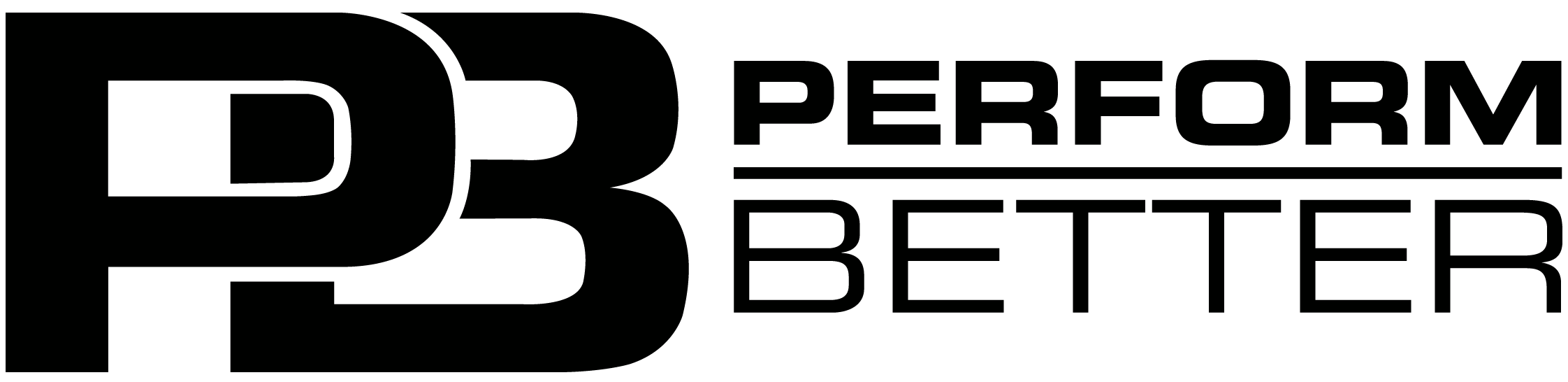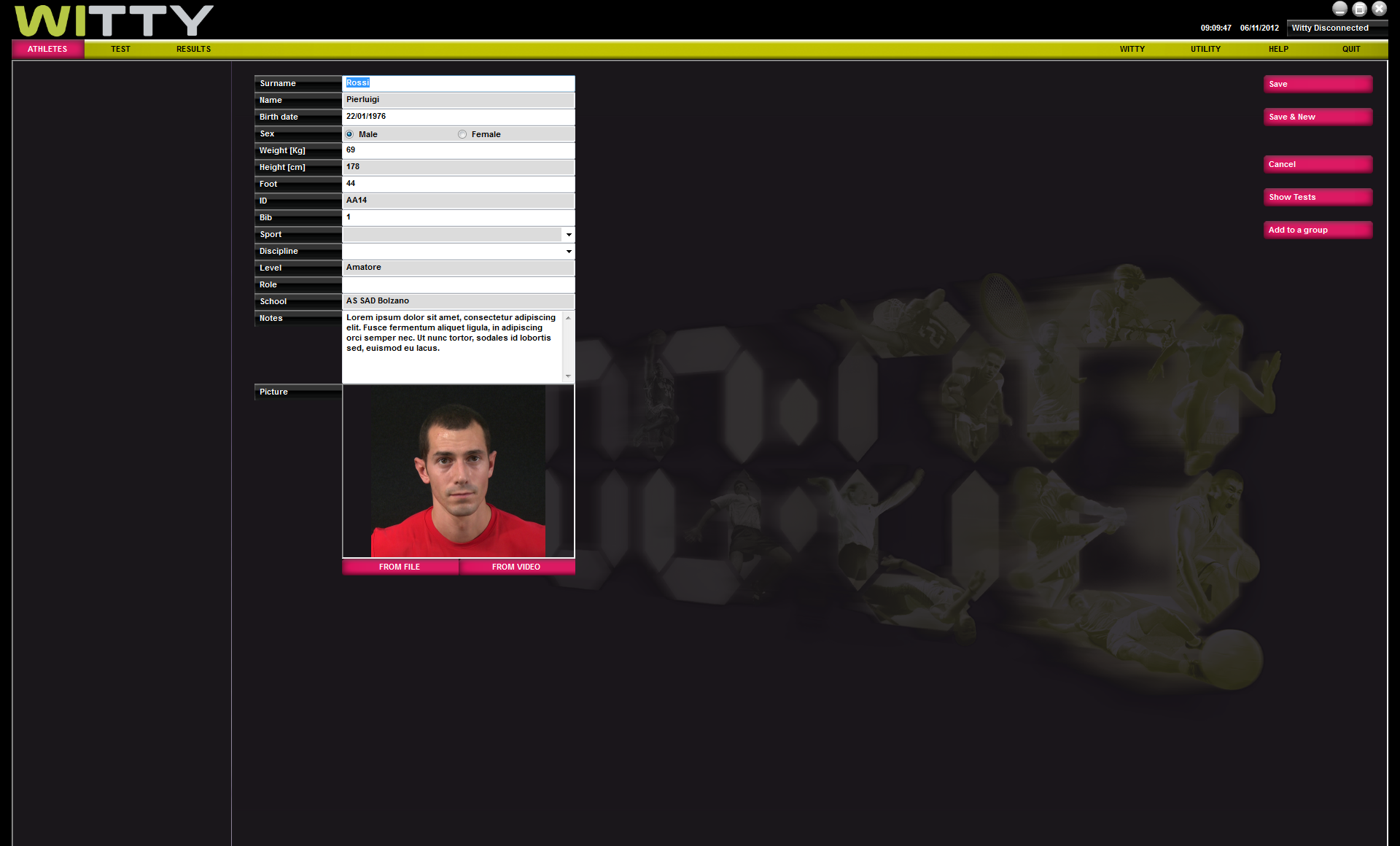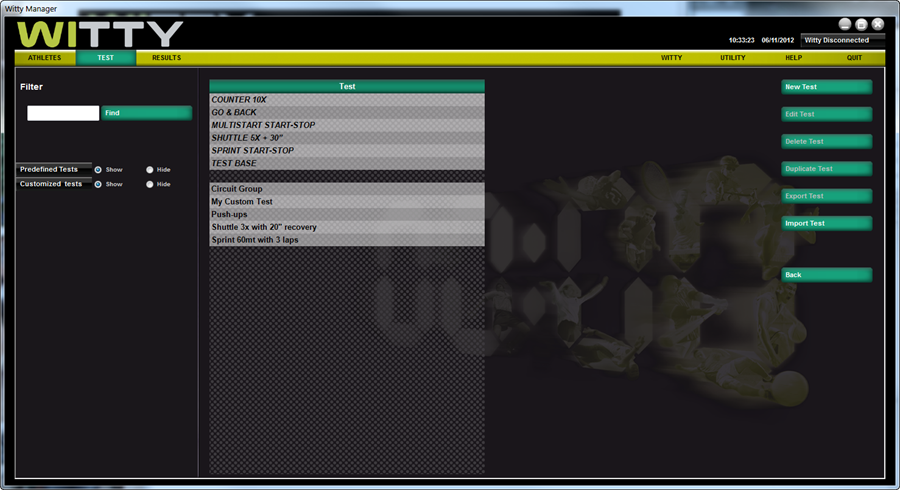Witty Timing System
Witty Timing System
Couldn't load pickup availability



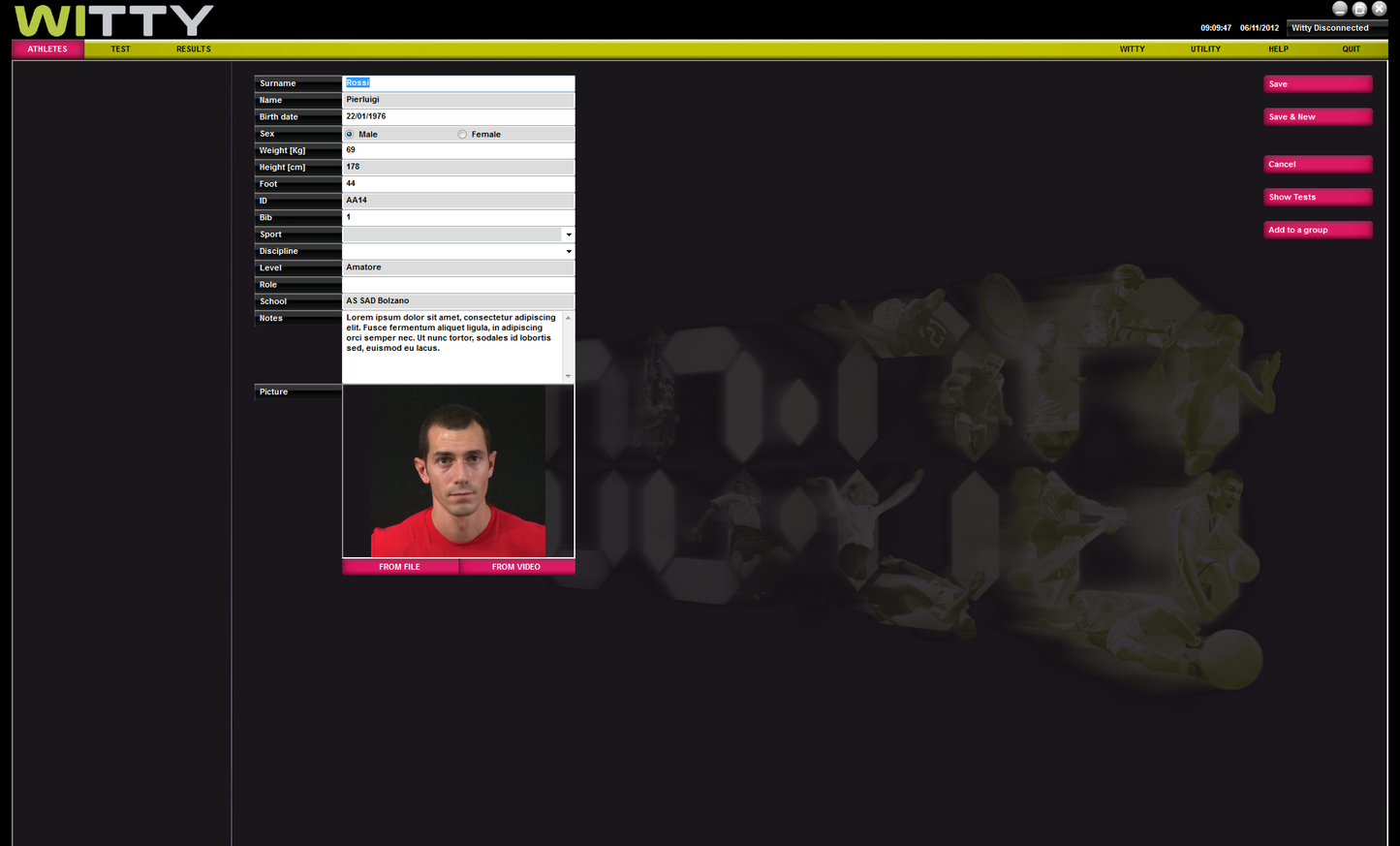
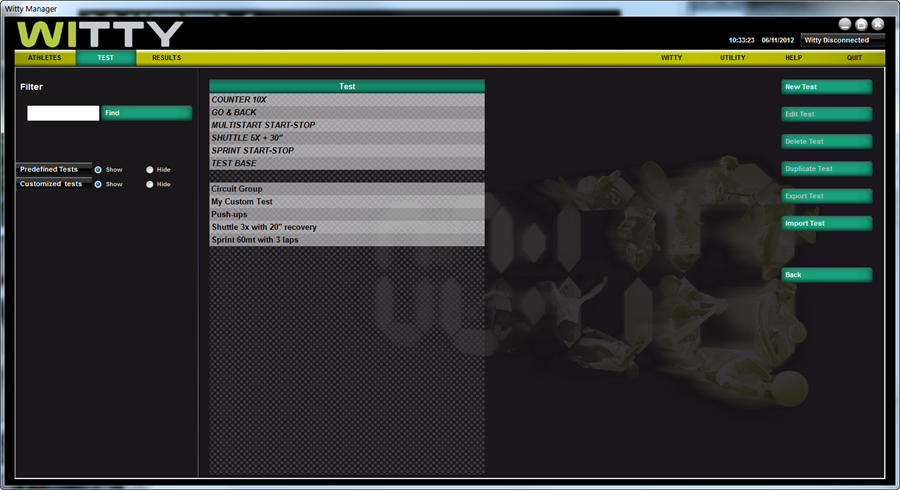
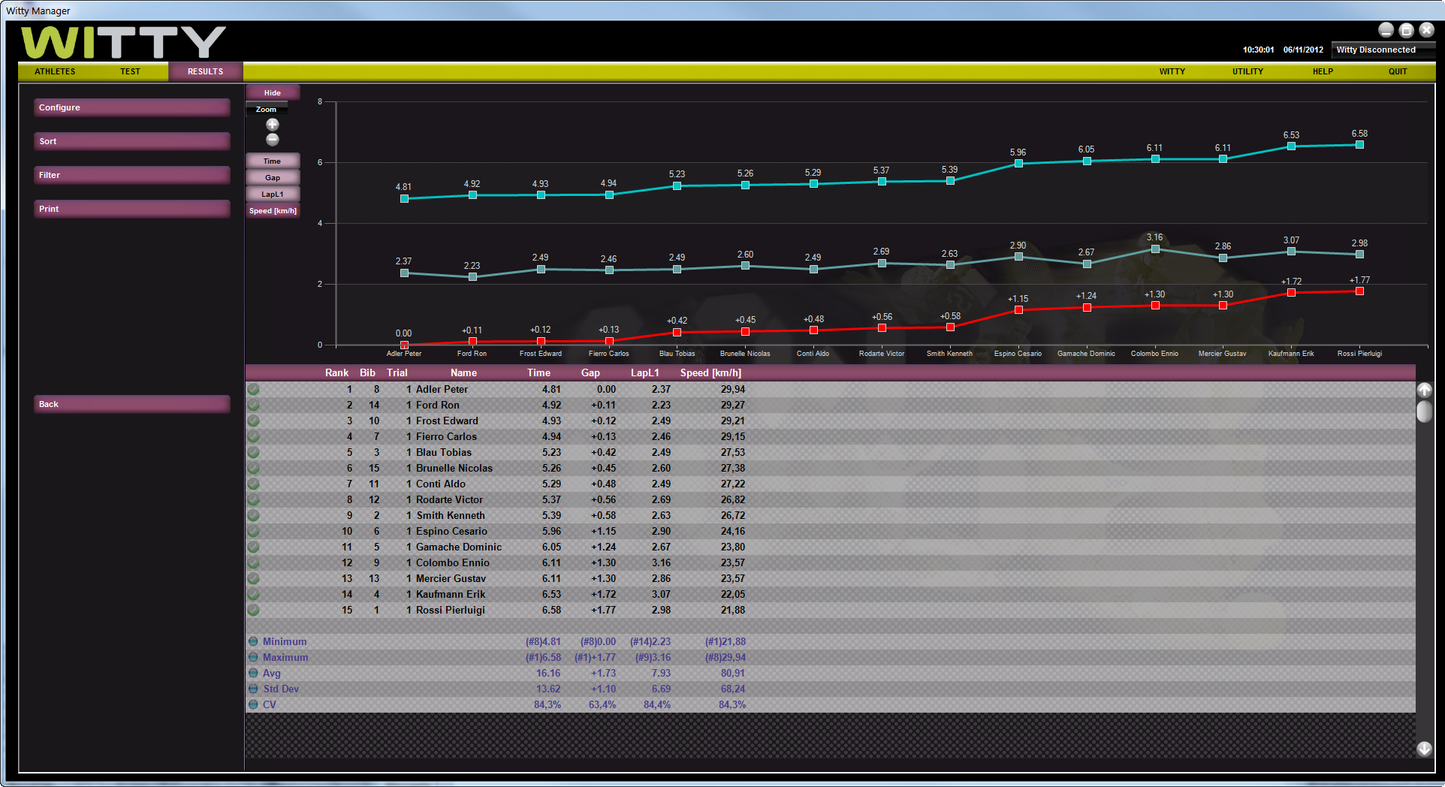
Description
The Witty System is Microgate's portable timing system- the compact size, anatomical shape, and innovative design makes the Witty Timing System practical and easy to use.
Graphical icons and on-screen instructions on the colour display ensure user-friendliness and ease of use. With 8 different radio frequencies to choose from, it is possible to work simultaneously with several Witty timing systems (timer and photocells) in the same training area.
Various pre-configured test types are available (single tests, group tests, in-line tests, shuttles, counter, etc.) plus the user can also create customised test protocols directly on the timer.
The Witty System includes: 1 timer, 2 wireless photocells, 2 reflectors, 4 tripods, 1 battery charger, USB Cable, 1 padded backpack and software.
Additional Gates are available to order.
Due to the integrated transmission system, which has a range of 150 metres, the photocells are highly reliable. Redundant radio transmission ensures that the data acquired is transmitted to the timer with the maximum precision (±0.4 thousandths of a second) even if the signal is disturbed. The Witty timer remotely recognizes the photocell ID number, so the user can easily set the signal type on the photocell: start, stop, and intermediate times.
It is also possible to use the Witty System with dual photocells, i.e. one on top of the other, so that only the simultaneous interruption of both photocells generates a signal. This system ensures that the photocells are interrupted by the chest and not by the athlete’s leading arm. It is also possible to add to Witty an unlimited number of photocells to allow multiple intermediate times.
Witty Manager Software
Witty Manager is a PC software for Microsoft Windows (XP Sp3, Vista, Win7, Win8) for managing the data collected with the Witty System, displaying rankings, graphs, histories, etc. The main functions are:
- managing Athletes' Personal Data including pictures and divided into groups of categories
- managing the Start Lists
- creating Customised Test definitions
- downloading data from Witty and displaying Results in highly configurable tables and graphs
- updating the Witty and photocell firmware
-
Free Shipping (Over £999)
Free UK mainland delivery is available on orders over £999. Conditions on delivery timescales currently apply.
-
Hassle-Free Exchanges
You have 14 days, from receipt of cancellable goods, to notify us if you wish to cancel your order or exchange an item.